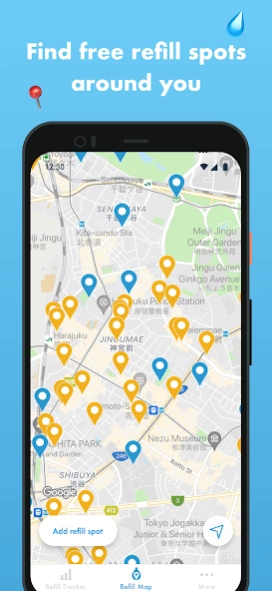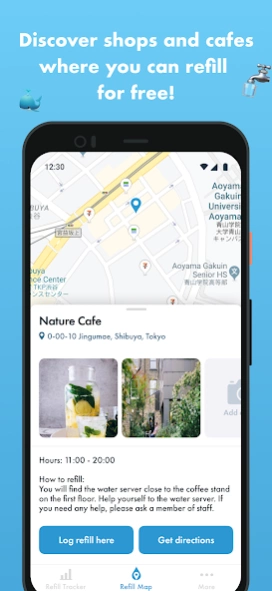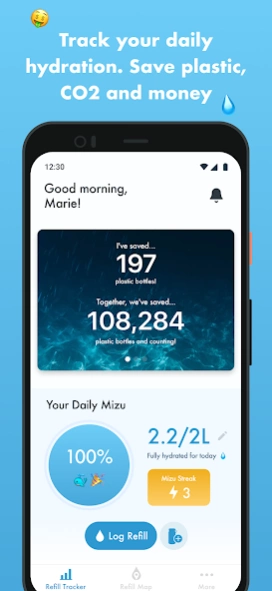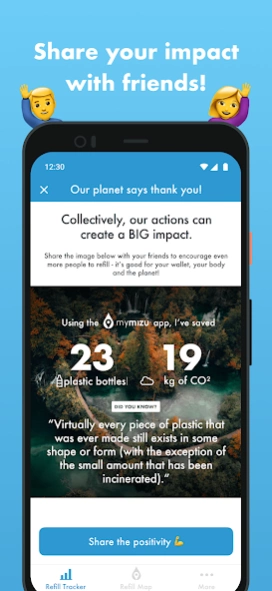mymizu 1.3.5
Continue to app
Free Version
Publisher Description
mymizu - Refill your bottle anywhere!
Using mymizu, you can:
1. Find your nearest water refill spot
2. Add new refill spots and help even more people refill
3. Track your impact, including number of plastic bottles, CO2 and money saved
4. Track your daily water intake and set hydration goals
5. Unlock fun facts and graphics to share with your friends!
Our refill spots include both public water fountains and refill partners such as cafes, shops and hotels where you can refill for free - many have a mymizu sticker on display.
You can contribute to the movement by adding new refill spots you discover, adding to our global database of over 200,000 refill spots.
You can add new public refill spots via the "Add refill spot" function.
You can also encourage your favourite cafe, shop or hotel to sign up on the platform for free, to help even more people refill and eliminate single-use plastic.
Cafes, shops and other businesses on the mymizu platform receive the following benefits (signing up is free!):
1. Increased foot traffic.
2. Enhanced branding through good corporate citizenship.
3. Strengthened community relations
At mymizu, we believe that small actions can lead to a big impact, if we all join in together!
That's why we'd love for you to join us as we take on the #PlasticsCrisis - one bottle at a time.
So start tracking those refills and let's do this together!! Here's to a world with less plastic and more fun :)
About mymizu
mymizu is a free app for Android published in the Health & Nutrition list of apps, part of Home & Hobby.
The company that develops mymizu is mymizu. The latest version released by its developer is 1.3.5.
To install mymizu on your Android device, just click the green Continue To App button above to start the installation process. The app is listed on our website since 2024-03-12 and was downloaded 0 times. We have already checked if the download link is safe, however for your own protection we recommend that you scan the downloaded app with your antivirus. Your antivirus may detect the mymizu as malware as malware if the download link to co.mymizu.mymizu is broken.
How to install mymizu on your Android device:
- Click on the Continue To App button on our website. This will redirect you to Google Play.
- Once the mymizu is shown in the Google Play listing of your Android device, you can start its download and installation. Tap on the Install button located below the search bar and to the right of the app icon.
- A pop-up window with the permissions required by mymizu will be shown. Click on Accept to continue the process.
- mymizu will be downloaded onto your device, displaying a progress. Once the download completes, the installation will start and you'll get a notification after the installation is finished.